

|
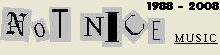
|
Allow Blocked Content? |
This website takes the radical approach of using stylesheets with fixed point sizes for each screen resolution setting. This renders the use of the Test Size View setting irrelevant. In order to select the appropriate stylesheet, the webpage must ask your computer what screen resolution it is set at. In Internet Explorer, this inquiry typically triggers an "Allow Blocked Content?" pop-up bar. If you let your browser block the query, the text on the webpages on this site may appear too small or too big, depending on your settings.
The JavaScript inquiry for screen.width is the only inquiry made of your computer - there is no vicious embedded code or viruses associated with this website. Click on View/Source if you are suspicious.
Cascading Style Sheets (CSS) and JavaScript are wonderful tools - if you let your browser use them.
These webpages were originally designed for use on 1280 by 1024 pixel screens, which are the most common. Unfortunately, many owners of these screens turn down their screen resolution in order to make Desktop icons and the like bigger. This is a big mistake! Instead, right-click on your desktop, select Properties, choose the Appearance Tab, and click on Advanced to adjust individual elements such as icons and the like. For webpage browsing, you can always adjust the display to over 100% (bottom right corner of Internet Explorer).
People are stubborn - I've adjusted friends' monitors to their full resolution and had them ask me to "put it back." Sigh! Why buy a high resolution screen and then purposely throw away a large percentage of the resolution just to make things bigger? You can make things bigger - and see those big things with full crisp detail!
If the pages on this website look lousy, that's your fault! Allow Blocked Content!